Greenlight Review & Alternatives – Find the Best Debit Card for Kids


Greenlight is a banking app designed to not only enable your kids to spend money using a debit card – under your supervision – but also how to master money skills that will benefit them throughout their lives. They offer three different plan levels, each with a debit card, financial literacy games, and the ability to set up and compensate them for allowance, chores, and jobs. They can even earn interest on their savings.
But Greenlight isn’t the only kids banking app worth considering. Here are five alternative kids banking apps that you should explore before deciding on the right one for your children.
The five Greenlight alternatives are summarized below:
Best for: Low cost
Much like Greenlight, FamZoo is built around a debit card for your child(ren), and while it offers more features overall, it’s limited in scope. For example, while Greenlight accounts pay interest, FamZoo provides for interest paid to children by their parents.
Also important is that the debit card provided is a prepaid card. No bank account is required to open an account, and there is a single fee plan for all users, which can be paid using a credit card on file.
The account provides instant card-to-card transfers, direct deposit of paychecks and tax refunds, card activity alerts, automated allowance and chores, and savings goal tracking. You can also set up specific accounts for spending, saving, and giving. If you do, percentage allocations of any funds received on the child’s account will go into each specific account.
Here’s our full review of FamZoo for more information.

Best for: Financial education resources
Like FamZoo, GoHenry provides prepaid debit cards for kids. Since the card does not have a bank account attached, parents make interest payments on savings allowances.
The card provides for allowance and chores and offers a wealth of educational tools to help your kids learn to become savvier in managing their finances. Those resources are conveniently tailored to your child’s age, providing progressively more challenging modules.
GoHenry allows you and your child to select from one of more than 45 customizable debit card designs. A companion app is available for parents, enabling you to track spending and savings activity, set spending limits and savings goals, and receive real-time spending notifications. The card can even be used to give to charity (the Boys and Girls Clubs of America) or to split a check with friends and family.
Here’s our full goHenry review for more information.
Best for: No recurring fees
Chase First Banking differs from some other apps on this list in that it is actually a bank account. That means it can offer some real-world benefits that standalone debit cards don’t, like the ability to gain experience with a live bank account. The account and debit card are designed for kids between the ages of 12 and 17. And while parents manage it, kids have access to multiple banking features.
Each participating child will receive a Chase debit card that can be used for both purchases and ATM access. Parents can set spending limits, as well as withdrawal limits, and receive alerts for account activity. As a parent, you will also have the ability to either approve or reject a child’s request for additional funds.
Kids can monitor the activity on their accounts using the Chase mobile app. In addition, your child will enjoy access to more than 4,700 Chase branches and more than 15,000 in-network ATMs.
Here’s our full review of Chase First Banking for more information.

Best for: Building credit
Current offers a kids checking account and debit card through Choice Bank. It offers a unique benefit with the ability to use the account to build credit, at least if your child has a wage-earning job. This is done by qualifying for paycheck advances of $50 to $500. It’s even possible to increase the advance if the child’s income is stable and increases.
There is no credit check, and no interest is charged on the advance. Advanced funds are available in one to three days. The repayment is reported to the major credit bureau giving your child an opportunity to build credit.
Current offers another valuable perk. While the account doesn’t pay interest, you can earn a bonus of up to 4.00% APY annually on your savings. To help you build savings, your child can take advantage of the roundup feature to add a little money to savings with each purchase made with the debit card.
Here’s our full review of Current for more information.
Best for: Provides investment option
BusyKid is a chore management app with a debit card. But it distinguishes itself from the competition by offering an investment option.
Investing requires parents to open an investment account with BusyKid’s brokerage service, which is held with Apex Clearing. A section of the account is established for the child to make investments, which requires a minimum initial investment of $10. The child or teen will be able to make purchases and sales through the account, with the parents notified of each trade.
Another interesting feature is the Savings Match. Parents can match a child’s savings contributions based on a percentage of the deposit made. Your child can also contribute to charities, subject to the parent’s approval. The debit card is a Visa card issued by Pathward, N.A., Member FDIC.
BusyKid also offers a wealth of financial education resources, including budgeting, compound interest, credit and credit scores, inflation, taxes, compound interest, 401(k) plans, and more.
Kids banking apps are simply apps designed to provide at least limited banking access to kids. They are generally available to kids between the ages of six and 17. While they have many of the services offered with a traditional checking account, there are notable exclusions.
For example, kid’s banking apps don’t normally permit overdrafts or check-writing privileges. Instead, the entire app is built around a debit card. The child can use the debit card to make in-store and online purchases and often withdraw cash from ATMs.
Since kids are minors, kid’s banking apps require parental monitoring. That means the parents are required to be included on the account and will have general oversight over any activity the child engages in. This gives parents the ability to know how much and what their kids are spending money on and to put limits on that spending authority.
Because there are so many different kid’s banking apps, each offers a wide variety of features and services. As you can see from our list, some provide savings capabilities and even introduce kids to investing.
Because of the range of services and fees, parents should choose a kid’s banking app that provides the service level the parents are trying to help their children learn.
If you’re looking for the best banking app for your kids, you don’t want to simply throw a dart and choose the cheapest one available. Start by evaluating exactly what you want a banking app to help your child with.
Major factors to consider include the following:
Do you want a debit card with a real bank account attached? A debit card with a bank account will give your child real-life experience with a bank account. What’s more, many banks will allow your child to convert the kid’s bank account to an adult checking account upon reaching the age of majority in your state.
But not all kids are ready for a whole bank account. If you just need a convenient way to give your child some money, a debit card without a bank account could be the perfect solution.
Do you want a kid’s banking app with an interest-bearing savings option or even investing? Many banking apps do provide an interest-bearing savings option. That can be a good way to help you show your child how to save money for future purchases. Fewer kid’s banking apps provide an investment option. One that does is BusyKid. That will not only teach your child the basics of investing but also give him or her a head start on building a strong financial future.
Cost. The cost of a kid’s banking app shouldn’t become a financial burden. Though many of the ones outlined above have small monthly fees, choosing one with no recurring fees is possible. Current and Chase First Banking are two examples.
Educational resources. One of the primary benefits of a kid’s banking app are the financial educational resources they provide. There’s a wide variety of resources among these apps. Apps like GoHenry and BusyKid offer resources to help your child learn about everything from budgeting to investing.
Kids banking apps can be opened on Google Play or The App Store by downloading the banking app to a mobile device or by signing up for the app on the issuer’s website.
You’ll need the information typically required to open any financial account in the US. Among the possible requirements are:
You will also be required to connect an existing bank account or credit card to the banking app for funding purposes.
Kids checking accounts or prepaid debit cards may be viable additional alternatives to Greenlight.
If your kids are a bit older, another option is to get them their own checking account.
Giving them their own checking account is a great way to start transitioning them into financial adulthood. It’s a stepping stone to their own adult checking account, as when the child turns 18, the account will automatically become solely theirs.
These accounts are typically free but require more responsibility on the child’s part to avoid overdrafts.
Kid checking accounts are tied to your own checking account and can be seen when you log into your online banking. This will give you access to see your child’s spending and monitor the balance, but you will not have control over their spending as you do with the kid’s debit cards.
Transfers from your account to theirs are painless and can usually be done on your bank’s app.
If you have multiple children, getting them each their own checking account might be more of a hassle than it’s worth. If you have a lot of kids, this could mean a lot of extra hassle.
Here’s our list of the best free checking accounts.
What’s nice about the debit cards specifically designed for kids is that they pair with an app that gives you visibility and control over your child’s spending. But if you aren’t concerned about that, you may be considering a prepaid debit card.
Prepaid debit cards are exactly what they sound like: a debit card that you can load up with money and then spend at will. You can only spend what has been preloaded onto the card. Different cards have different methods of reloading. Most accept direct deposit, bank account transfers, mobile check deposits, and loading from an ATM or in the bank.
For example, if you wanted to put a set amount on your child’s prepaid debit card each payday, you could set that up through direct deposit from your paycheck. Your child would then have a card they could use whenever they wanted.
The drawback is that prepaid debit cards have notoriously high fees. If you go the prepaid debit card route with your child you’ll want to be crystal clear on all the different fees the card can charge before you begin. Sometimes, what can appear as a benefit (overdraft protection) can end up dinging you – here’s a warning about automatic billing overdraft loopholes on debit cards.
Here’s our list of the best prepaid debit cards.
Getting your child their own debit card can eliminate some of the little hassles in life, like struggling to pay your kid’s allowance or worrying about them losing your cash when they go out with friends.
Plus, a service like Greenlight, or one of the alternatives listed in this article, gives you total control over where and how your children can use their debit card and how much they can spend at particular stores. You’ll also get access to where the card has been used–giving you control and security.

The American Federation of Teachers has amended its lawsuit against MOHELA, alleging ongoing and systemic student loan servicing failures that...

Imagine having the freedom to pursue your dreams without the constant worry of financial strain. This is the reality for...
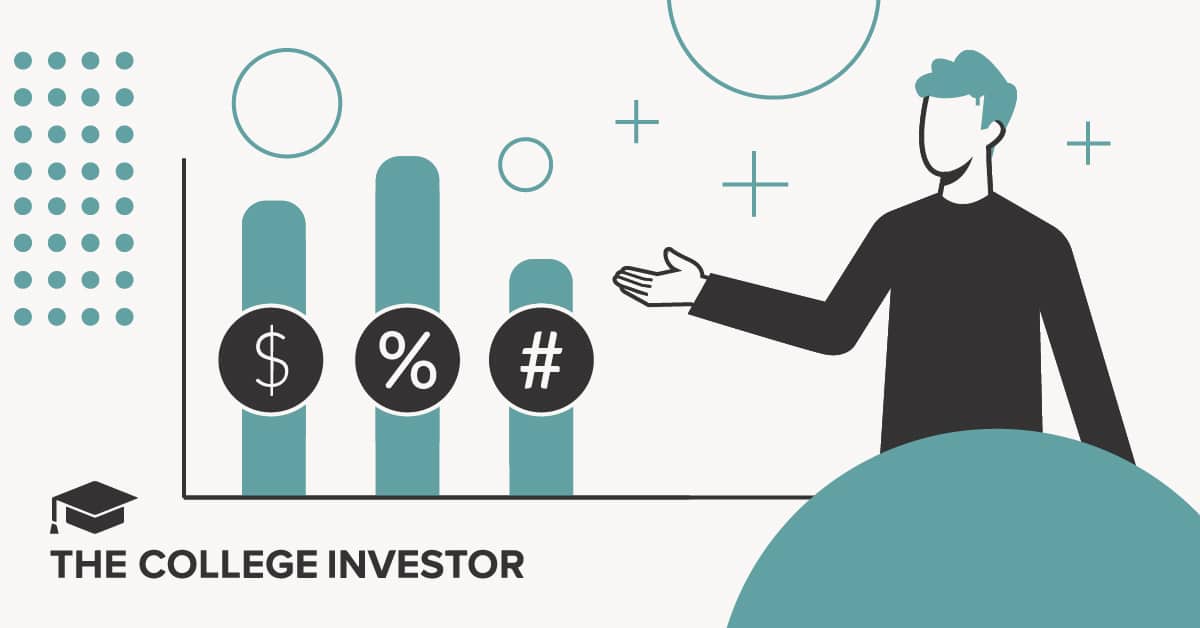
Refinancing medical school loans can be a simple way to save money during loan repayment. The key is to shop...